ที่แล้วๆ มา ผมใช้ WordPress ในการทำเว็บอะไรก็แล้วแต่ เน้นไปที่ความสะดวกสบายไว้ก่อน เช่น การใช้งาน Plugin เพิ่มความสะดวกสบายให้กับตัวเอง แต่พอนานๆ เข้า เริ่มไม่คิดแบบนั้นแล้ว เพราะว่า ยิ่งเรามี Plugin ในระบบมากเท่าไร เว็บเราก็จะช้า และกินทรัพยากรของโฮสมากเท่านั้น และยังเป็นสาเหตุของการถูกแฮคอีกด้วย
วันนี้ ผมเอาฟังก์ชั่น wordpress นับจำนวนคนอ่าน บทความแบบง่ายๆ มาให้เอาไปใช้กันครับ โดยที่คุณจะลืมไปเลยว่า Plugin ที่ชื่อ wp_pageview นั้น หน้าตาเป็นอย่างไร
เปิดไฟล์ functions.php ขึ้นมา แล้วใส่โค้ดด้านล่างนี้ลงไปครับ
function getPostViews($postID){
$count_key = 'post_views_count';
$count = get_post_meta($postID, $count_key, true);
if($count==''){
delete_post_meta($postID, $count_key);
add_post_meta($postID, $count_key, '1');
return '1 View';
}
return $count.' Views';
}
// function to count views.
function setPostViews($postID) {
$count_key = 'post_views_count';
$count = get_post_meta($postID, $count_key, true);
if($count==''){
$count = 1;
delete_post_meta($postID, $count_key);
add_post_meta($postID, $count_key, '1');
}else{
$count++;
update_post_meta($postID, $count_key, $count);
}
}
// Add it to a column in WP-Admin - (Optional)
add_filter('manage_posts_columns', 'posts_column_views');
add_action('manage_posts_custom_column', 'posts_custom_column_views',5,2);
function posts_column_views($defaults){
$defaults['post_views'] = __('Views');
return $defaults;
}
function posts_custom_column_views($column_name, $id){
if($column_name === 'post_views'){
echo getPostViews(get_the_ID());
}
}
จากโค้ดด้านบน จะอธิบายคร่าวๆดังนี้นะครับ
- ฟังก์ชั่น setPostViews() จะทำการ “นับ” หากเราเปิดหน้าบทความนั้นๆขึ้นมา
- ฟังก์ชั่น getPostViews() จะทำการ “แสดง” ค่าที่นับเข้ามา
งงมั๊ยเอ่ย ถ้างง มาดูกันต่อ
การใช้งานฟังก์ชั่นทั้งสอง setPostViews() และ getPostViews()
ผมยกตัวอย่างในไฟล์ single.php ละกัน
<?php if (have_posts()) : ?>
<?php setPostViews(get_the_ID()); ?>
<div class="grid_8_bg">
<?php while (have_posts()) : the_post(); ?>
<div class="content">
<div class="page-breadcrumbs"><?php if(function_exists('bcn_display')){ bcn_display(); }?></div>
<div class="page-title"><h2><?php the_title(); ?></h2></div>
<div class="page-detail">
<?php echo human_time_diff( get_the_time('U'), current_time('timestamp') ) . ' ago'; ?> </b> (<?php echo getPostViews(get_the_ID()); ?>)
</div>
<div class="page-content">
<?php the_content(''); ?>
</div>
<div class="page-content-tag">
<span>Tags (คำค้นหา)</span>
<span class="img-tag"><img src="<?php bloginfo('template_url'); ?>/images/tags.png"/></span><p><?php the_tags( '', ', ', ''); ?></p>
</div>
<div class="clear"></div>
</div>
<?php endwhile; ?>
</div>
<?php else : ?>
<div>
<div style="width:640px;text-align:center;padding:50px 10px;font-size:24px;">ขออภัย! ยังไม่มีเนื้อหาสำหรับหมวดนี้....</div>
</div>
<?php endif; ?>
ลองดูตัวอย่างแล้วงงอีก คอมเม้นต์ถามกันมาได้นะครับ สำหรับการใช้ฟังก์ชั่นทั้งสองนี้ แล้วคุณจะไม่ต้องนึกถึง plugin wp_pageview อีกเลย ลองเอาไปใช้กันดูสำหรับ WordPress : นับจำนวนคนอ่านบทความ แบบไม่ใช้ Plugin
บทความโดย : tsupaman


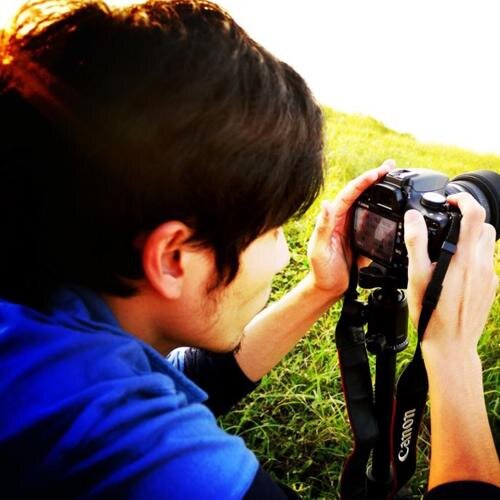
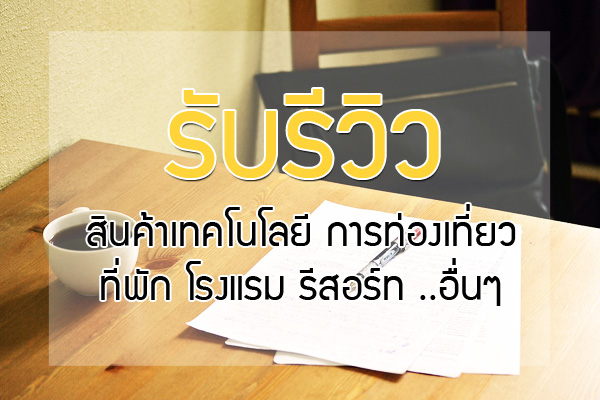











Comments